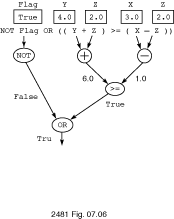
We introduced the Boolean data type in Chapter 4. We have used
Boolean expressions (expressions that evaluate to
True or False) to control loop repetition and to
select one of the alternatives in an IF statement. Some examples
of Boolean expressions are
Gross > TaxBracket
Item /= Sentinel
TranType = 'C'
Boolean
is one of Ada's predefined types; in fact, it is an enumeration type, defined as
TYPE Boolean IS ( False, True);
The
simplest Boolean expression is a Boolean variable or
constant. A Boolean variable or constant can be set to either of
the Boolean values, False or True. The
statement
Debug : CONSTANT Boolean := True;
specifies
that the Boolean constant Debug has the value
True; the declarations
Switch : Boolean;
Flag : Boolean;
declare
Switch and Flag to be Boolean
variables, that is, variables that can be assigned only the values
True and False.
Boolean Operators
A Boolean variable or constant is the simplest form of a
Boolean expression (e.g., Switch). We have used the
relational operators ( =, <, >, etc.) with numeric data to form conditions
or Boolean expressions (e.g., Salary < Minsal).
There are four Boolean operators: AND,
OR, XOR, and NOT. These operators are
used with operands that are Boolean expressions:
( Salary < Minsal) OR ( NumDepend > 5)
( Temp > 90.0) AND ( Humidity > 0.90)
Athlete AND ( NOT Failing)
Married XOR CollegeGraduate
The
first expression can be used to determine whether an employee pays income tax.
It evaluates to True if either condition in parentheses is true.
The second expression can be used to describe an unbearable summer day:
temperature and humidity both above 90. The expression evaluates to
True only when both conditions are true. The third expression has
two Boolean variables (Athlete and
Failing) as its operands. Any individual for whom this expression
is true is eligible for intercollegiate sports. The fourth expression evaluates
to True if the individual is either married or a
college graduate but not both. It might be useful to a public opinion
pollster.
The Boolean operators can be used with Boolean
expressions only. The Boolean operators are summarized in Table 7.4, which shows that the AND operator
yields a true result only
when both its operands are true, that the OR operator yields a
false result only when both its operands are false, and that the
XOR operator yields a true result only when exactly one of its
operands is true. The NOT operator has a single operand and yields
the logical complement, or negation, of its operand.
Table 7.4
Boolean Operators
op1 op2 NOT op1 op1 AND op2 op1 OR op2 op1 XOR op2 false false true false false false false true true false true true true false false false true true true true false true true false
Table 7.5
Operator Precedence
Operator Precedence **, NOT, ABS highest ( evaluated first) *, /, REM multiplying operators +, - monadic adding operators +, -, & dyadic adding operators ( & is concatenation, coming in Chapter 9) <, <=, =, /=, >=, > relational operators AND, OR, XOR dyadic logical operators ( evaluated last)
The expression
X < Y + Zinvolving the float variables
X, Y, and Z is
interpreted as
X < ( Y + Z)because + has higher precedence than
<. The expression
X < Y OR Z < Yis interpreted as
( X < Y) OR ( Z < Y)
because
OR has lower precedence than <. The expression
NOT Sunny OR Warmis interpreted as
( NOT Sunny) OR Warmbecause
NOT has higher precedence than OR.As is clear from Table 7.5 and Example 7.14, Ada has many operators, and their relative precedences are often difficult to remember. It is therefore advisable to keep expressions relatively simple and to use parentheses to make clear what you mean.
Example 7.16
The following are all legal Boolean expressions if X,
Y, and Z are type Float and
Flag is type Boolean. The value of each expression is
shown in brackets assuming that X is 3.0, Y is 4.0,
Z is 2.0, and Flag is True.
1. ( X > Z) AND ( Y > Z) [True] 2. ( X + Y / Z) <= 3.5 [False] 3. ( Y > X) XOR ( Y > Z) [False] 4. NOT Flag [False] 5. ( X = 1.0) OR ( X = 3.0) [True] 6. ( 0.0 < X) AND ( X < 3.5) [True] 7. ( X <= Y) AND ( Y <= Z) [False] 8. NOT Flag OR (( Y + Z) >= ( X - Z)) [True] 9. NOT ( Flag OR (( Y + Z) >= ( X - Z))) [False]
Expression 1 gives the Ada form of the relationship "X and Y are greater than Z." It is often tempting to write this as
X AND Y > Z
However,
this is an illegal Boolean expression because the float variable
X cannot be an operand of the Boolean operator
AND. Similarly, expression 5 shows the correct way to express the
relationship "X is equal to 1.0 or to 3.0."
Expression 6 is the Ada form of the relationship 0.0 < X < 3.5 (i.e., "X is in the range 0.0 to 3.5"). Similarly, expression 7 shows the Ada form of the relationship X <= Y <= Z; that is, "Y is in the range X to Z, inclusive."
Finally, expression 8 is evaluated in Fig. 7.6; the
values given at the
beginning of this example are shown above the expression. The expression in
Fig. 7.6 is rewritten below with parentheses enclosing
the term NOT
Flag. Although these parentheses are not required, they do clarify the
meaning of the expression and we recommend their use:
( NOT Flag) OR (( Y + Z) >= ( X - Z))
Figure 7.6
Evaluation Tree for Boolean Expression
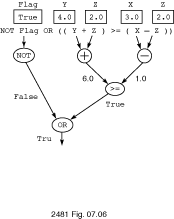
When evaluating Boolean expressions, Ada evaluates both sides of
the expression, but in an order not defined by the language. This is not
usually a problem; generally we are interested only in the final result of the
evaluation. Circumstances do arise, however, when it is desirable to evaluate
the right side of an AND only if the left side is true, or the
right side of an OR only if the left side is false. Ada provides
for this purpose two additional operators, AND THEN and OR
ELSE. These are called short-circuit operators: The evaluation of
the right operand is skipped if evaluating the left operand determines the
result of the expression.
Both sides are always evaluated in the expression
Flag OR (( Y + Z) /= ( X - Z))
but in the expression
Flag OR ELSE (( Y + Z) /= ( X - Z))
if
the value of Flag is True, then NOT Flag
is True, so the expression must evaluate to True
regardless of the value of the parenthesized expression following OR
(i.e., True OR ... must always be True).
Consequently, the parenthesized expression following OR ELSE is
not evaluated when Flag is True.Short-circuit evaluation has important applications. Sometimes it is necessary to omit evaluation of the right operand, lest a run-time error arise.
Example 7.17
If X is 0, the expression
( X /= 0.0) AND ( Y / X > 5.0)
is
False because ( X /= 0.0) is False and
False AND ... must always be False. Not only is there
no need to evaluate the subexpression ( Y / X > 5.0) when
X is zero, it is an error to do so: Numeric_Error
would be raised because the divisor X is zero. An expression like
this must be written
( X /= 0.0) AND THEN ( Y / X > 5.0)
to
prevent the right side from being evaluated whenever X is zero.
Boolean Assignment Statements
We can write assignment statements that assign a Boolean value to
a Boolean variable. The statement
Same := X = Y;
assigns
the value True to the Boolean variable
Same when X and Y are equal; otherwise,
the value False is assigned. The assignment above has the same
effect as the IF statement
IF X = Y THEN
Same := True;
ELSE
Same := False;
END IF;
Example 7.18
The assignment statement below assigns the value True to
Even if N is an even number:
Even := ( N REM 2) = 0;
This
statement assigns a value of True to Even when the
remainder of N divided by 2 is 0. (All even numbers are divisible
by 2.)
Boolean variables are sometimes used as program flags to
signal whether or not a special event occurs in a program. The fact that such
an event occurs is important to the future execution of the program. A
Boolean variable used as a program flag is initialized to one of
its two possible values (True or False) and reset to
the other as soon as the event being monitored occurs.
Example 7.19
In Section 6.7 we developed, for package
Robust_Input, a
procedure for reading an integer value Item between the values
MinVal and MaxVal. That procedure used Ada exception
handling to determine whether the input value was in range. Suppose Ada did not
have an exception-handling capability (many languages don't)? Here is a loop
for reading input within range that has similar behavior but does not use
exception handling.
-- Keep reading until a valid number is read.
Between := False; -- Assume a valid number is not read
WHILE NOT Between LOOP
-- invariant:
-- All prior values of Item are outside the range MinVal to MaxVal
Ada.Text_IO.Put(Item => "Enter an integer between ");
Ada.Integer_Ada.Text_IO.Put(Item => MinVal, Width => 0);
Ada.Text_IO.Put(Item => " and ");
Ada.Integer_Ada.Text_IO.Put(Item => MaxVal, Width => 0);
Ada.Text_IO.Put(Item => " > ");
Ada.Integer_Ada.Text_IO.Get(Item => Item);
Between := (Item >= MinVal) AND (Item <= MaxVal);
END LOOP;
-- assert: Item is in the range MinVal to MaxVal
This
loop continues to read integer values until a value between its two input
parameters, MinVal and MaxVal, is entered. The first
data value within range is returned as the procedure result. The
Boolean variable Between is used as a program flag to
signal whether or not the event "data entry of an integer between
MinVal and MaxVal" has occurred. The variable
Between is initialized to False before the
WHILE loop. Inside the WHILE loop, the assignment
statement
Between := (Item >= MinVal) AND (Item <= MaxVal)
resets
Between to True when a value between
MinVal and MaxVal is read into N. The
loop is repeated as long as Between is still False.
Finally, we could write the last statement equally well as
Between := Item IN MinVal .. MaxVal;
Boolean values in Ada because
Boolean is an enumeration type. All that is necessary is to create
an instance of Ada.Text_IO.Enumeration_IO to handle the job.
Because Boolean is a commonly used predefined type, this instance
can be created once and for all in your Ada program library. Putting the lines
WITH Ada.Text_IO;
PACKAGE Boolean_IO IS NEW Ada.Text_IO.Enumeration_IO (Enum => Boolean);
in
file and compiling that file are all it takes. You can then supply a context
clause
WITH Boolean_IO;
to
use the Get and Put operations for
Boolean values.
Example 7.20
Two well-known laws of logic are called DeMorgan's laws after their
discoverer. These two laws state that, for two Boolean variables
X and Y, for any combination of values of
X and Y
NOT( X OR Y) = ( NOT X) AND ( NOT Y)
NOT( X AND Y) = ( NOT X) OR ( NOT Y)
Program 7.8 illustrates the validity of these laws, the use of a Boolean flag
to control an input loop, and also the use of Boolean_IO.
Program 7.8
Demonstration of DeMorgan's Laws and Boolean_IO
WITH Ada.Text_IO;
WITH Boolean_IO;
PROCEDURE Show_DeMorgan IS
------------------------------------------------------------------------
--| Demonstrates the validity of DeMorgan's Laws, and also Boolean_IO
--| a Boolean flag is also used to control the input loop
--| Author: Michael B. Feldman, The George Washington University
--| Last Modified: July 1995
------------------------------------------------------------------------
X : Boolean;
Y : Boolean;
MoreInput : Boolean;
BEGIN -- Show_DeMorgan
MoreInput := True;
WHILE MoreInput LOOP
Ada.Text_IO.Put
( Item => "Please enter True or False value for X > ");
Boolean_IO.Get ( Item => X);
Ada.Text_IO.Put
( Item => "Please enter True or False value for Y > ");
Boolean_IO.Get ( Item => Y);
Ada.Text_IO.Put( "NOT( X OR Y) = ");
Boolean_IO.Put( Item => NOT( X OR Y), Width => 1);
Ada.Text_IO.New_Line;
Ada.Text_IO.Put( "( NOT X) AND ( NOT Y) = ");
Boolean_IO.Put( Item => ( NOT X) AND ( NOT Y), Width => 1);
Ada.Text_IO.New_Line;
Ada.Text_IO.New_Line;
Ada.Text_IO.Put("NOT( X AND Y) = ");
Boolean_IO.Put( Item => NOT( X AND Y), Width => 1);
Ada.Text_IO.New_Line;
Ada.Text_IO.Put("( NOT X) OR ( NOT Y) = ");
Boolean_IO.Put( Item => ( NOT X) OR ( NOT Y), Width => 1);
Ada.Text_IO.New_Line;
Ada.Text_IO.New_Line;
Ada.Text_IO.Put
( Item=>"Do you wish to try another combination ( True/False)? ");
Boolean_IO.Get ( Item => MoreInput);
END LOOP;
END Show_DeMorgan;
Sample
RunPlease enter True or False value for X > false Please enter True or False value for Y > false NOT( X OR Y) = TRUE ( NOT X) AND ( NOT Y) = TRUE NOT( X AND Y) = TRUE ( NOT X) OR ( NOT Y) = TRUE Do you wish to try another combination ( True/False)? true Please enter True or False value for X > false Please enter True or False value for Y > true NOT( X OR Y) = FALSE ( NOT X) AND ( NOT Y) = FALSE NOT( X AND Y) = TRUE ( NOT X) OR ( NOT Y) = TRUE Do you wish to try another combination ( True/False)? falseThe program prompts the user for values for
Boolean variables
X and Y. These values must be entered as any
enumeration values would, as True or False (the case
of the letters does not matter). The sample run shows, by evaluating the four
Boolean expressions above, that DeMorgan's laws are true for the
two cases shown. You can try the remaining two cases yourself.
We mentioned earlier that the programmer should plan for debugging by including
diagnostic print statements in the original code. One way to prevent the
diagnostic print statements from executing during production runs is to declare
a global Boolean constant (say, Debugging) whose
value is True during debugging and False during
production runs. The declaration part of the main program will contain the
constant declaration
Debugging : CONSTANT Boolean := True; -- turn diagnostics on
during
debugging runs and the constant declaration
Debugging : CONSTANT Boolean := False; -- turn diagnostics off
during
production runs. The diagnostic print statements below will be executed only
when Debugging is True (i.e., during debugging runs):
IF Debugging THEN
Ada.Text_IO.Put ( Item => "Procedure ProcessGoods entered");
Ada.Text_IO.New_Line;
Ada.Text_IO.Put ( Item => "Input parameter Salary is ");
Ada.Float_Text_IO.Put ( Item => Salary, Fore => 6, Aft => 2, Exp => 0);
Ada.Text_IO.New_Line;
END IF;
This case study involves the manipulation of type Natural data. It
also illustrates the use of Boolean variables as program flags.
PROBLEM SPECIFICATION
Write a program that tests a positive integer to determine whether or not it is a prime number. A prime number is an integer that has no divisors other than 1 and itself. Examples of prime numbers are the integers 2, 3, 5, 7, and 11.
ANALYSIS
Our program will either display a message indicating that its data value is a prime number, or it will display the smallest divisor of the number if it is not prime.
Data Requirements
Problem Inputs
the number to be tested for a prime number (N : Positive)
Problem Outputs
the smallest divisor if N is not prime (FirstDiv :
Positive)
DESIGN
Initial Algorithm
1. Read in the number to be tested for a prime number.
2. Find the smallest divisor > 1 or determine that the number is prime.
3. Display a message that the number is prime or print its smallest divisor.
We will use the Boolean variable Prime as a program
flag to indicate the result of step 2 as described below. A structure chart is
shown in
Fig.
7.7.
Figure 7.7
Structure Chart for Prime-Testing Program
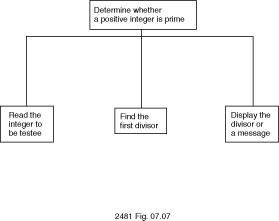
Additional Program Variables
program flag that will be set to True if N is prime,
False otherwise (Prime : Boolean)
We can dispose of Step 3 very simply with the following refinement:
Step 3 Refinement
3.1. IF N is prime THEN
Display a message that N is prime
ELSE
Display the first divisor of N
END IF;
Let us consider step 2. Define a subtype SmallPos to include the
positive numbers from 2 to MaxN (1000).
Variable FirstDiv (the first divisor) is type
SmallPos, and we need to compute the values of
FirstDiv and Prime by determining whether or not
N has any divisors other than 1 and itself.
If N is an even integer, it is divisible by 2.
Therefore, 2 is the only even integer that can be prime, and 2 is the smallest
divisor of all other even integers.
If N is an odd integer, its only possible divisors are
the odd integers less than N. In fact, it can be proved that a
number is prime if it is not divisible by any odd integer less than or equal to
its square root. These considerations form the basis for the algorithm shown
next.
Step 2 Refinement
2.1.IF N = 2 THEN
2.2. N is a prime number
ELSIF N is even then
2.3. 2 is the smallest divisor and N is not prime
ELSE
2.4. Test each odd integer between 3 and N to see whether it is a divisor of N
END IF;
Step 2.4 must test each odd integer as a possible divisor of N
until a divisor is found. This we do with a WHILE loop that has
the following loop invariant:
-- invariant:
-- FirstDiv during pass i is 1 + 2 * i (3, 5, 7, ... ) and
-- No prior value of FirstDiv is a divisor of N and
-- FirstDiv is less than or equal to the square root of N
Step 2.4 refinement
2.4.1. Assume N is a prime number (i.e., set Prime to
True)
2.4.2. Initialize FirstDiv to 3
2.4.3. WHILE Prime is still True and
FirstDiv < SQRT( N) LOOP
2.4.4. IF FirstDiv is a divisor of N THEN
2.4.5. Set Prime to False (N is not
prime)
ELSE
2.4.6. Set FirstDiv to the next odd number
END IF;
END LOOP;
IMPLEMENTATION
The implementation and testing is left as an exercise.
Boolean assignment statements:
a. Assign a value of True to Between if the value
of N lies between -K and +K, inclusive;
otherwise, assign a value of False.
b. Assign a value of True to UpCase if
Ch is an uppercase letter; otherwise, assign a value of
False.
c. Assign a value of True to Divisor if
M is a divisor of N; otherwise, assign a value of
False.
Boolean value indicating
whether or not its first parameter is divisible by its second parameter.
Copyright © 1996 by Addison-Wesley Publishing Company, Inc.