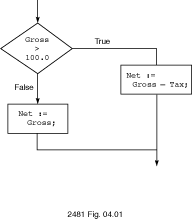
In all the algorithms illustrated so far, each algorithm step is executed exactly once in the order in which it appears. Often we are faced with situations in which we must provide alternative steps that may or may not be executed, depending on the input data.
For example, in the
simple
payroll problem discussed in Chapter 2, a tax of $25 was deducted
regardless of the employee's salary. It would be fairer to base the amount
deducted on the employee's gross salary. For example, we might want the program
to deduct a tax only if the employee's salary exceeds $100. Carrying this one
step further, we might want the program to use tax brackets, that is, to deduct
one tax percentage for salaries between $100 and $300 and a higher percentage
for salaries greater than $300.
Boolean Expressions and Conditions
To achieve this goal, the computer must be able to answer questions
such as, "Is gross salary greater than $100?" In Ada, this is accomplished by
evaluating a Boolean expression. Assuming that the employee's salary is stored
in the Float variable Gross, the Boolean expression
corresponding to that question is
Gross > 100.0
There are only two possible values for a Boolean expression:
True or False. If Gross is greater than
100.00, the preceding Boolean expression evaluates to
True; if Gross is not greater than
100.00, the expression evaluates to False. Chapter 7
examines the operators that can be used on Boolean expressions. For now, we
will concentrate on learning how to write and use simple Boolean expressions
called conditions.
Most conditions that we use will have one of the following forms:
variable relational operator variable
variable relational operator constant
Relational operators are the familiar symbols
All these operators should be familiar to you except the last. Ada uses the symbol pair /= to express the condition "not equal to." In mathematics, this is usually written [[opthyphen]], but this symbol does not appear on computer keyboards. Also, be careful that you write >= and not => for "greater than or equal to"--the latter symbol is used in Ada for other things, such as
Ada.Text_IO.Put(Item => "Hello");
and its mistaken use as a relational operator will lead to a compilation error.
The variables in a Boolean condition can be of Integer,
Float, or enumeration type. In the Integer and
Float cases, the relational operators have their familiar
meanings: 3 < 4, -17.5 > -30.4. In the case of enumeration types, the
comparisons are with respect to the order in which the values are defined in
the type definition. Given two types
TYPE Days IS (Mon, Tue, Wed, Thu, Fri, Sat, Sun);
TYPE Colors IS (Red, Orange, Yellow, Green, Blue, Purple);
these conditions are all true:
Mon < Tue
Wed /= Tue
Wed = Wed
Wed >= Tue
Purple > Red
Yellow < Green
Green >= Yellow
The conditions
Purple > Fri
3 <= 4.5
Green > 2
would cause compilation errors because the two values in each comparison are associated with different types and therefore cannot be compared--it would be like comparing apples and oranges.
If the integer variable I is 5, the Float variable
X is 3.9, and the Days variable Today is
Wed, these relations are true:
I > 0
X <= 3.9
Today > Tue
Finally, we note that the Character type is
defined as an enumeration type, and the relations are with respect to the
alphabetic order. It's actually a bit more complicated than this; we'll come
back to it in more detail in Chapter 7.
Example 4.1
The relational operators and some sample conditions are shown in Table 4.1. Each condition is evaluated assuming the variable values below.
X Power MaxPow Y Item MinItem MomOrDad Num Sentinel -5 1024 1024 7 1.5 -999.0 'M' 999 999
Table 4.1 Ada Relational Operators and Sample Conditions
Operator Condition Meaning Value <= X <= 0 X less than or equal to 0 true < Power < MaxPow Power less than MaxPow false >= X >= Y X greater than or equal to Y false > Item > MinItem Item greater than MinItem true = MomOrDad = 'M' MomOrDad equal to 'M' true /= MinItem /= Item MinItem not equal to Item true /= Num /= Sentinel Num not equal to Sentinel false
You can use the IF statement to select among several
alternatives. An IF statement always contains a Boolean
expression. For example, the IF statement
IF Gross > 100.00 THEN
Net := Gross - Tax;
ELSE
Net := Gross;
END IF;
selects one of the two assignment statements listed. It selects
the statement following THEN if the Boolean expression is true
(i.e, if Gross is greater than 100.00); it selects
the statement following ELSE if the Boolean expression is false
(i.e., if Gross is not greater than 100.00).
Figure
4.1 is a graphic description, called a flow chart, of the preceding
IF statement. Figure 4.1 shows that the condition enclosed in the
diamond-shaped box (Gross > 100.00) is evaluated first. If the
condition is true, the arrow labeled True is followed, and the
assignment statement in the rectangle on the right is executed. If the
condition is false, the arrow labeled False is followed, and the
assignment in the rectangle on the left is executed.
Figure
4.1.
Two-Alternative IF Statement
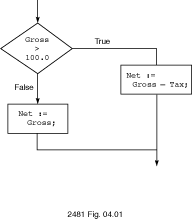
The preceding IF statement has two alternatives, but only one
will be executed for a given value of Gross. Example 4.2
illustrates that an IF statement can also have a single
alternative that is executed only when the condition is true.
Example 4.2
The following IF statement has one alternative, which is
executed only when X is not equal to 0. It causes
Product to be multiplied by X; the new value is then
saved in Product, replacing the old value. If X is
equal to 0, the multiplication is not performed.
Figure
4.2 is a flow chart of this IF statement.
-- Multiply Product by a nonzero X only
IF X /= 0.0 THEN
Product := Product * X;
END IF;
Figure 4.2
Single-Alternative IF Statement
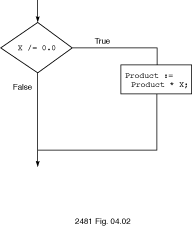
Example 4.3
The following IF statement has two alternatives. It
displays either Hi Mom or Hi Dad depending on the
character stored in the variable MomOrDad (type
Character).
IF MomOrDad = 'M' THEN
Ada.Text_IO.Put(Item => "Hi Mom");
Ada.Text_IO.New_Line;
ELSE
Ada.Text_IO.Put(Item => "Hi Dad");
Ada.Text_IO.New_line;
END IF;
Notice that the statement sequences may include one or more
statements, all terminated by semicolons, and also that the END
IF; is always required whether the IF statement has one
alternative or two.
The forms of the IF statement used so far are summarized in the
displays that follow.
SYNTAX DISPLAY
IF Statement (Two Alternatives)
IF condition THEN
statement sequence T
ELSE
statement sequence F
END IF;
IF X >= 0.0 THEN
Ada.Text_IO.Put(Item => "Positive");
ELSE
Ada.Text_IO.Put(Item => "Negative");
END IF;
THEN or after ELSE.
Inserting a semicolon here will cause a compilation error.SYNTAX DISPLAY
IF Statement (One Alternative)
IF condition THEN
statement sequence T
END IF;
IF X > 0.0 THEN
PosProd := PosProd * X;
CountPos := CountPos + 1;
END IF;
PROGRAM STYLE
Formatting the IF statement
IF statement examples, the statement
sequences are indented. If the word ELSE appears, it is entered on
a separate line and aligned with the words IF and END
IF. The format of the IF statment makes its meaning
apparent. This is done solely to improve program readability and is highly
recommended; the format used makes no difference to the compiler.X is 15.0 and Y is
25.0, what are the values of the following conditions?
X /= Y X < X X >= (Y - X) X = (Y + X - Y)
IF 12 < 12 THEN
Ada.Text_IO.Put(Item => "Never");
ELSE
Ada.Text_IO.Put(Item => "Always");
END IF;
Var1 := 15.0;
Var2 := 25.12;
IF (2*Var1) > Var2 THEN
Ada.Text_IO.Put(Item => "OK");
ELSE
Ada.Text_IO.Put(Item => "Not OK");
END IF;
Copyright © 1996 by Addison-Wesley Publishing Company, Inc.